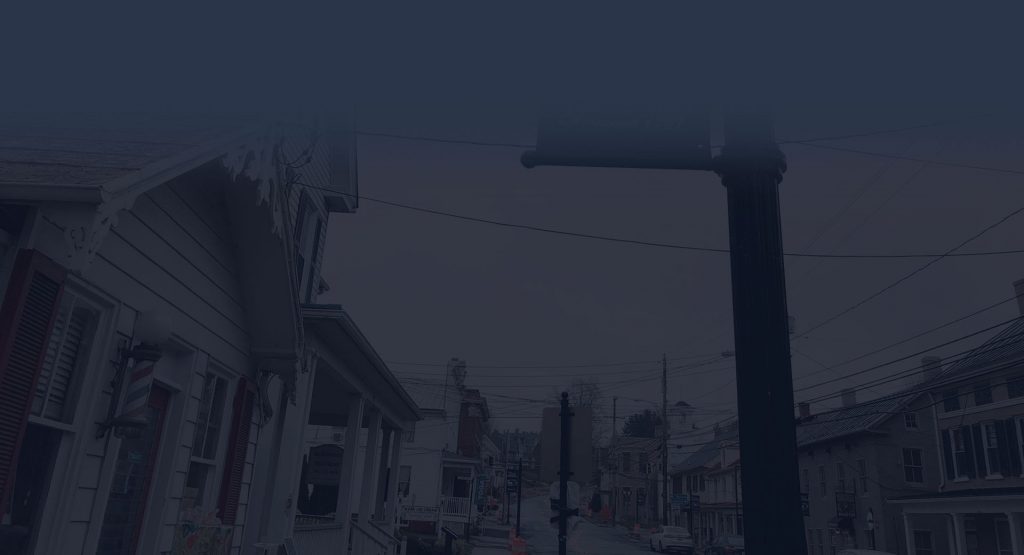Table of Contents
Use the eDiscovery Export Tool in Microsoft Edge #
As a result of recent changes to the newest version of Microsoft Edge, ClickOnce support is no longer enabled by default. To continue using the eDiscovery Export Tool to download Content Search or eDiscovery search results, you either need to use Microsoft Internet Explorer or enable ClickOnce support in the newest version of Microsoft Edge.
Enable ClickOnce support in Microsoft Edge #
- In Microsoft Edge, go to edge://flags/#edge-click-once.
- If the existing value is set to Default or Disabled in the dropdown list, change it to Enabled.
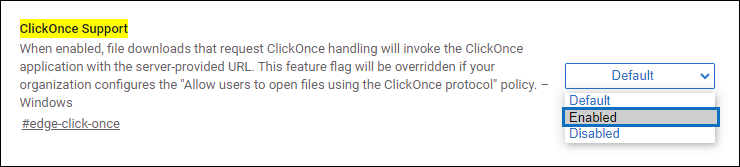
- Scroll down to the bottom of the browser window and click Restart to restart Edge.
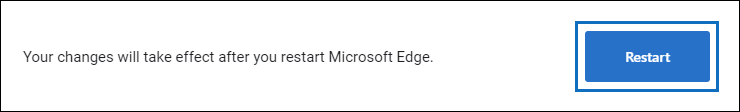

![itservicesmiddletownmd[2] IT services Middletown Md](http://westmaintech.com/wp-content/uploads/2021/04/itservicesmiddletownmd2-1024x555.jpg)